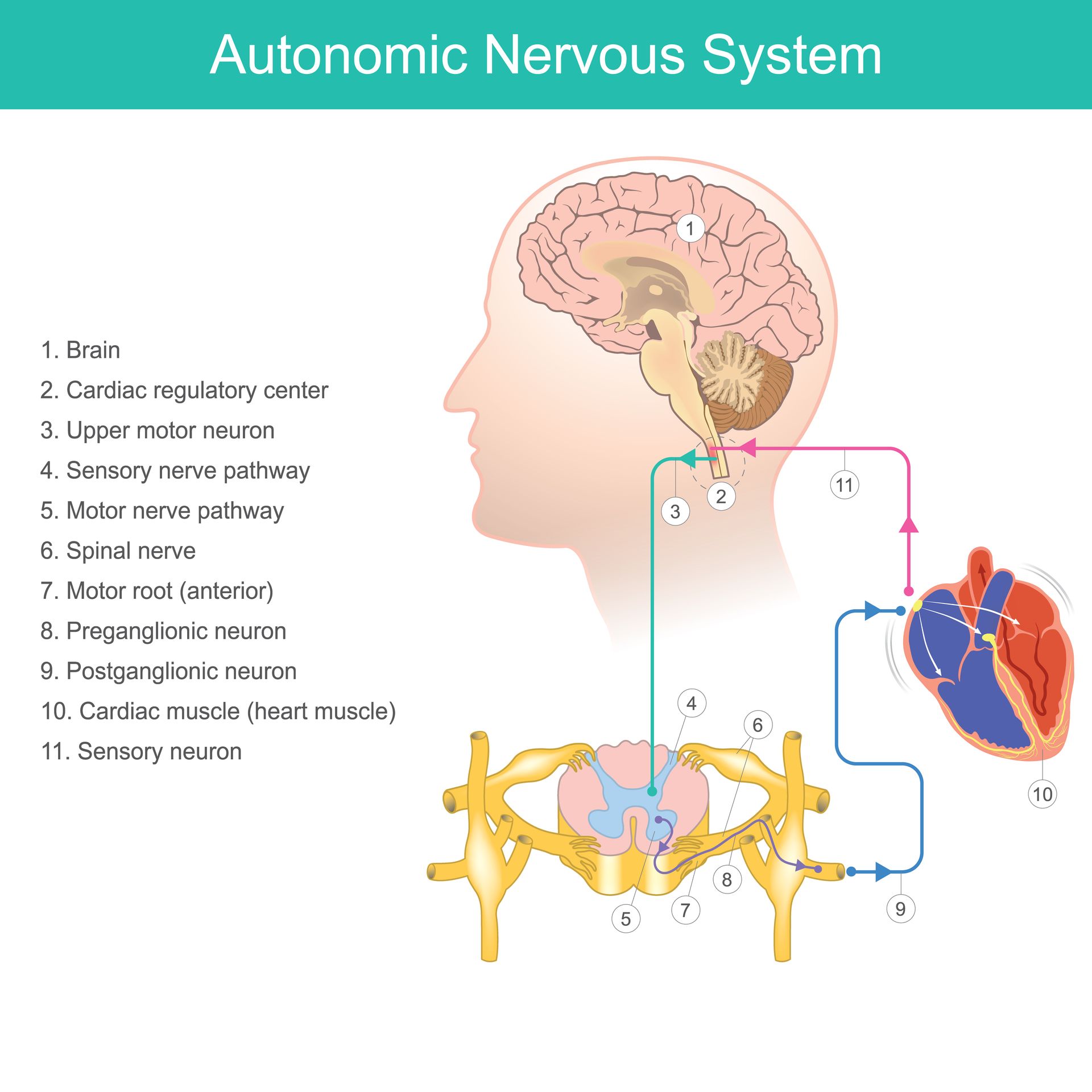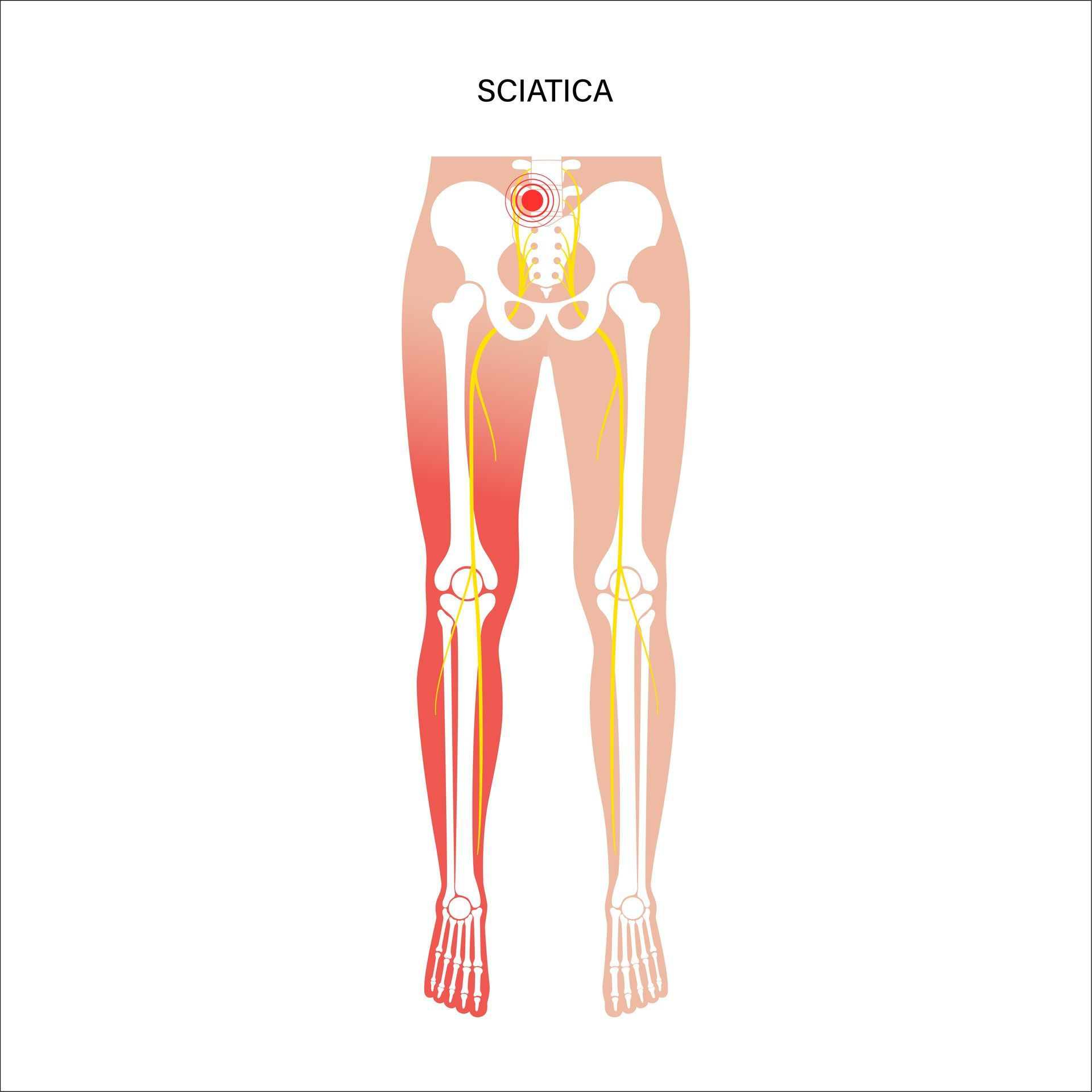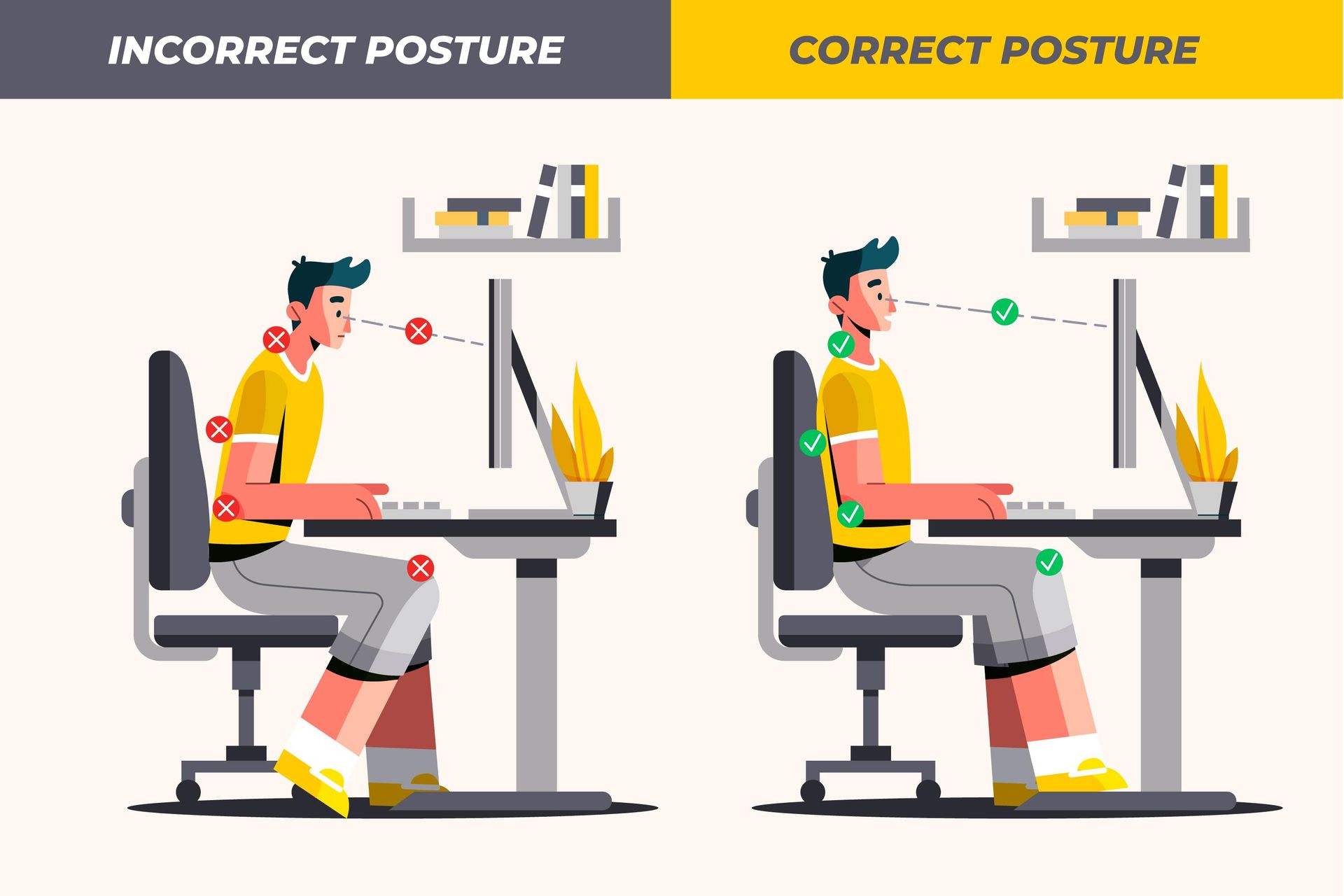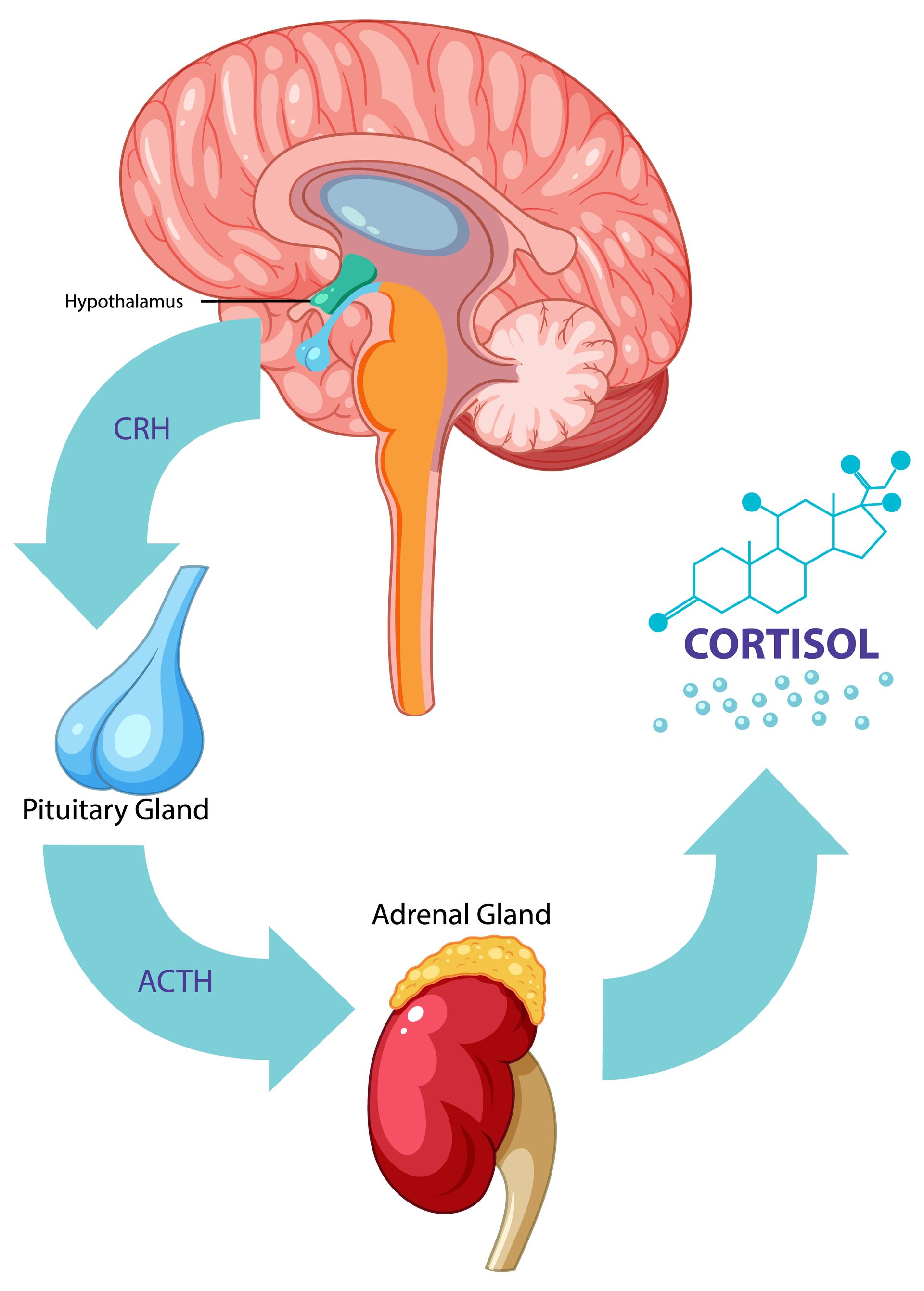Ergonomic Devices
Ergonomic devices can be hazardous to your health.
Don’t use wrist rests or splints while typing, experts warn. They can put pressure on nerves and make repetitive-stress injuries worse. “If you’re going to use a wrist rest, use it to rest.” says David Rempel, director of the ergonomics laboratory at the University of California in San Francisco.
earing splints too frequently can lead to muscle atrophy, Dr. Rempel says. Splints can be useful to immobilize wrists at night, but they can force arms into awkward positions at the keyboard and lead to elbow injuries. Squeezing rubber balls, meanwhile, can strengthen certain finger muscles but the exercise should be avoided by people already suffering from carpal tunnel syndrome, experts say.
Tilt keyboard

Tilt keyboard platforms away from the typist, new research suggests. Workers bend their wrists less when they type at keyboard platforms that slope 12 degrees away from them, says Alan Hedge, an ergonomics professor at Cornell University. The negative tilt- where the back of the keyboard is lower than the front- changes the angling of the keys, improving postures and reducing typists chances of developing repetitive-stress disorders, Mr. hedge says. A study of 38 employees at Honeywell Inc. found that those who used negative tilt keyboard platforms kept their hands in safe positions 67% of the time, compared with 28% to 42% of the time for workers using other arrangements.
The research impresses other scientists, but they say long-term studies are still needed. A negative tilt also allows workers to maintain safe postures while lowering their keyboards. Lower keyboards- about an inch above the legs at the lowest point- can reduce shoulder shrugging, neck tension, and elbow problems, ergonomists say.
Computer Vision Syndrome

Millions have headaches and focus problems.
Eyestrain tops the list of computer users’ complaints. More than 10 million workers visit optometrists each year because of computer-related vision problems, and 40% of them get special glasses for their video display terminals, says James Sheedy, optometry professor at the University of California Berkeley. Working at a computer can be more visually demanding than other tasks, given that the screen can cause glare and the monitor is outside the range of most reading glasses. Some doctors now simulate computer screens in their offices to test patients’ eyes.
Positioning the monitor about 26 inches from the eyes is optimal, making focusing easier than at closer distances, says Jeffrey Anshel, a California optometrist and president of Corporate Vision Consulting. he recommends high-contrast colors on the screen; black on a white background is best.
Workers should look down slightly at the computer to avoid neck problems, keeping the screen’s center about four to eight inches below the eyes, Mr. Sheedy says.
Lighting Overlooked
Workers’ computer screens should be as bright as everything else in their field of vision, experts say. Most offices are too well lit for employees to be staring at a black monitor with white letters. Working with a window in the background can cause eye problems, too.
Wrist Injury Toll
More than 41,000 workers suffered from cases of carpal tunnel syndrome in 1993 severe enough that they took time off from work, the Bureau of Labor Statistics says. It is unclear what caused almost 40% of those injuries, but at least 8,000 occurred from typing. Wrist injuries account for 20% of claims paid at Liberty Mutual Group, the nations largest workers compensation insurer. The company spends about $50 million a year on these claims.
Please Don’t Squeeze

lease don’t squeeze the mouse, experts warn. Keeping the mouse platform about 20% higher than the workers elbows and in front of the body, not to the side, is also recommended.
Typing as a Sport?
Warm-ups and rest breaks can reduce potential injury. “Typing is an athletic activity for ones hands and fingers,” says Stephanie Brown, CEO of Ergonome Inc., a New York ergonomic software publisher. Hands need a quick warm-up before typing, just as legs do before a long run, she says, since cold muscles are more prone to injury. She recommends a five-minute routine, including fingers push-ups and hand massages.
Typists should rest their hands about 10 minutes an hour, using short, frequent breaks rather than long ones, experts say. Many recommend microbreaks; dropping hands to the lap for just five seconds can be helpful.
The Checkoff
Let the fingers do the walking? In an eight-hour day, typists’ fingers can travel more than 16 miles; in one week they move more than 500,000 times. … Computer users’ eyes often dry out because they blink only seven times a minute, compared with the regular rate of 22 times a minute, optometrists say.